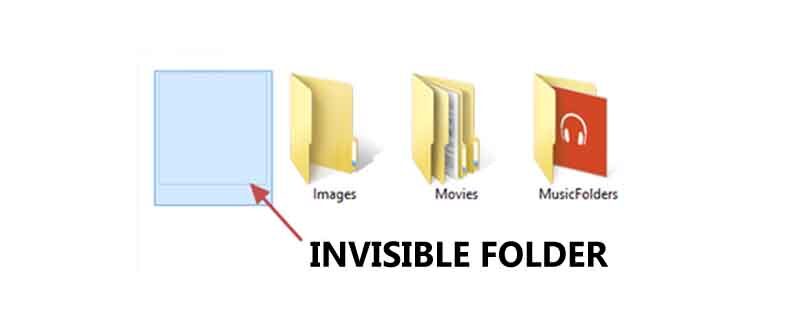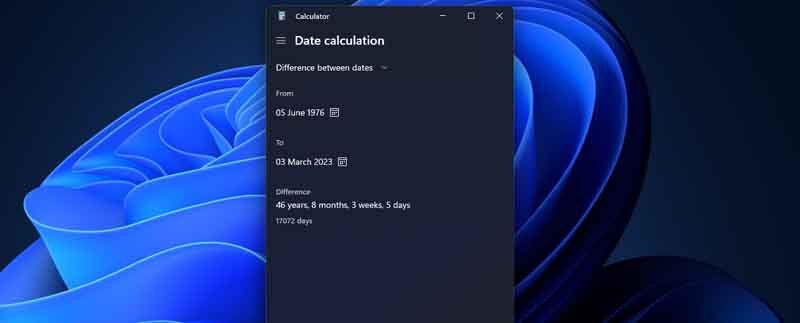Installing Windows 11 on a Mac can be done using Boot Camp Assistant for Intel-based Macs or Parallels Desktop for M1 and M2-based Macs. Here’s a step-by-step guide for both methods: For Intel-based Macs using Boot Camp Assistant: Check System Requirements: Ensure your Mac meets the Windows 11 requirements and has at least 64GB of free storage. Download Windows […]
Create an invisible folder on Windows 10 or 11
To create an invisible folder on Windows 10 or 11, you can follow these steps: Right-click on your desktop and select “New” > “Folder” to create a new folder. Right-click on the new folder and select “Properties” from the context menu. In the “Properties” window, go to the “General” tab and remove the folder name […]
Why Backing Up Your Laptop’s data Before Traveling?
There are several reasons why it is important to back up your laptop’s data before traveling, including: Data Loss: Your laptop is vulnerable to damage or theft while traveling, and if it is lost or stolen, you risk losing all of your important data. By backing up your data before you travel, you can ensure […]
What is Windows Mobility Center in Windows 11
The Mobility Center is a built-in utility in Windows 11 that provides quick access to a variety of features and settings that are useful for laptop and mobile users. Here are some of the main features of the Mobility Center: Brightness: The Mobility Center allows you to quickly adjust the brightness of your laptop’s display. […]
How to Turning Windows 11 Calculator into a Road Warrior Tool?
The Windows 11 Calculator app can be turned into a handy “road warrior” tool by using its various features. Here are some tips on how to make the most of the Calculator app: Use the “Unit Conversion” feature: The Calculator app includes a powerful unit conversion feature that can convert various types of units, such […]
How to calculate the number of days between two dates using the Windows 11 calculator?
To calculate the number of days between two dates using the Windows 11 calculator, you can follow these steps: Open the Calculator app by clicking on the Start button and searching for “Calculator.” Click on the “Date calculation” button on the left-hand side of the Calculator app. In the “From” and “To” fields, enter the […]
What are the different ways of shutting down the computer?
Shut down is the process of turning off a computer or other electronic device in a controlled manner. When a computer is shut down, it closes all running programs and processes, saves any unsaved data, and powers off the hardware components. Shutting down a computer is an important step to ensure that all your data […]
Microsoft Windows 11
Microsoft Windows 11 is the latest version of the Windows operating system. It was officially released on October 5, 2021, and is the successor to Windows 10. Windows 11 includes several new features and improvements over its predecessor, with a focus on enhancing the user experience and productivity. Some of the new features in Windows […]
Does Upgrading to Windows 11 Erase Data?
Upgrading to Windows 11 should not erase your data if you follow the recommended upgrade process. However, it is always a good idea to back up your important files and data before proceeding with any operating system upgrade, just in case something goes wrong during the process. Microsoft has provided an upgrade assistant tool to […]
Resolve Install Error – 0x80070103 Windows 11 Pro
The error code “0x80070103” on Windows 11 Pro usually indicates that there is a problem with a driver update. Here are a few steps you can take to resolve the issue: Check for available updates: Go to “Settings” > “Windows Update” > “Check for Updates” to see if any updates are available. If there are […]