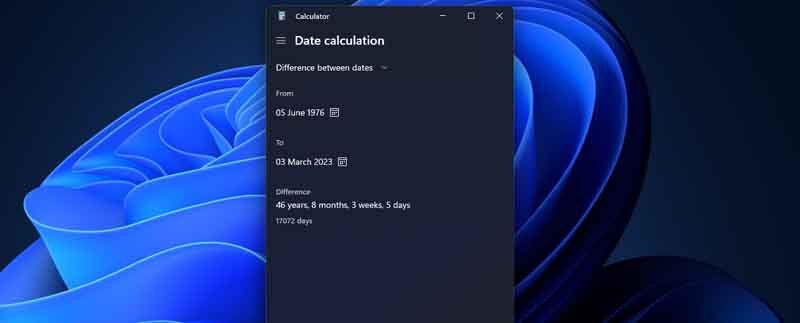The Windows 11 Calculator app can be turned into a handy “road warrior” tool by using its various features. Here are some tips on how to make the most of the Calculator app:
- Use the “Unit Conversion” feature: The Calculator app includes a powerful unit conversion feature that can convert various types of units, such as length, weight, volume, temperature, and more. To access this feature, click on the “Unit conversion” button on the left-hand side of the app.
- Use the “Date Calculation” feature: The Calculator app can also calculate the difference between two dates or add/subtract days from a given date. To access this feature, click on the “Date Calculation” button on the left-hand side of the app.
- Use the “Scientific” mode: The Calculator app includes a “Scientific” mode that provides advanced functions such as trigonometry, logarithms, and more. To access this mode, click on the “Scientific” button on the top-right corner of the app.
- Use the “Programmer” mode: The Calculator app also includes a “Programmer” mode that allows you to perform calculations in binary, octal, decimal, and hexadecimal formats. To access this mode, click on the “Programmer” button on the top-right corner of the app.
- Use keyboard shortcuts: The Calculator app supports various keyboard shortcuts that can help you perform calculations quickly. For example, you can use the “+” and “-” keys to add or subtract numbers, respectively.
By using these features, you can turn the Calculator app into a powerful tool for performing various calculations on-the-go.