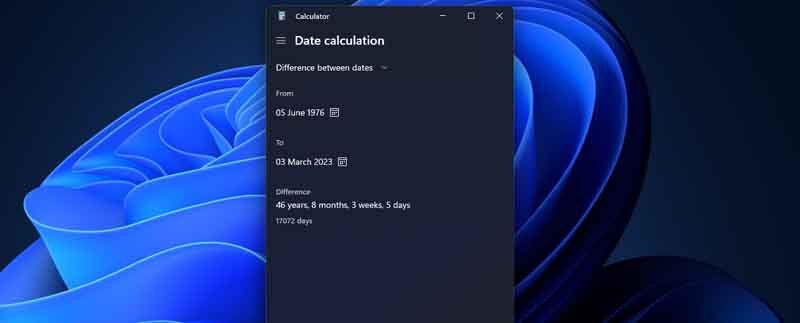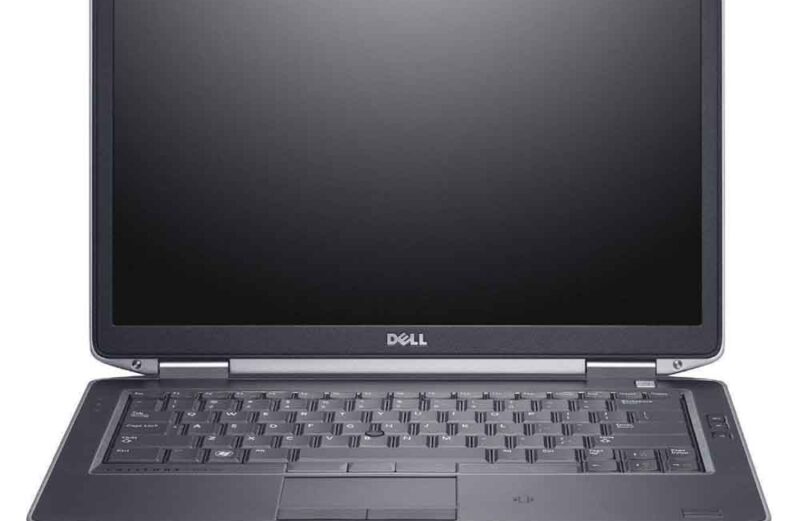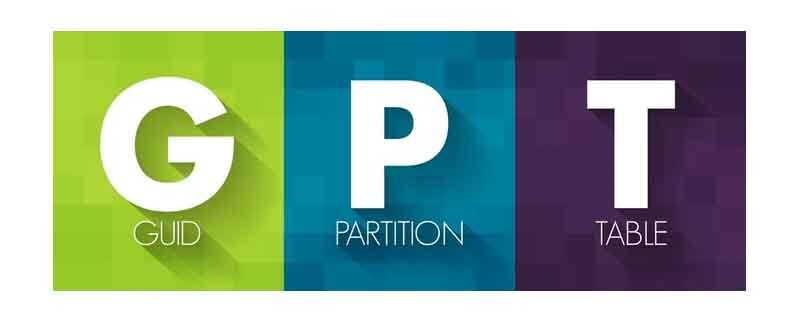The Windows 11 Calculator app can be turned into a handy “road warrior” tool by using its various features. Here are some tips on how to make the most of the Calculator app: Use the “Unit Conversion” feature: The Calculator app includes a powerful unit conversion feature that can convert various types of units, such […]
How to calculate the number of days between two dates using the Windows 11 calculator?
To calculate the number of days between two dates using the Windows 11 calculator, you can follow these steps: Open the Calculator app by clicking on the Start button and searching for “Calculator.” Click on the “Date calculation” button on the left-hand side of the Calculator app. In the “From” and “To” fields, enter the […]
USB Device Not Recognized – Solved
If your computer displays a “USB Device Not Recognized” error message when you plug in a USB device, there are several things you can try to resolve the issue: Check the USB connection: Make sure the USB cable is securely connected to both the device and the computer. Try using a different USB port or […]
Dell Latitude E6440 Laptop – Full Specifications
The Dell Latitude E6440 is a laptop designed for business use, released in 2014. Here are the full specifications for the standard model: Processor: Intel Core i5-4300M Processor (3M Cache, up to 3.30 GHz) or Intel Core i7-4600M Processor (4M Cache, up to 3.60 GHz) Memory: 4GB or 8GB DDR3L SDRAM at 1600MHz, expandable up […]
Is it good to use anti-tyre puncture liquid?
Anti-tyre puncture liquid, also known as tyre sealant, is generally safe to use in tires. These liquids are designed to seal punctures or leaks in tires, allowing you to continue driving until you can get the tire repaired or replaced. They are typically made from a water-based formula that contains fibers, fillers, and chemicals that […]
What are the different ways of shutting down the computer?
Shut down is the process of turning off a computer or other electronic device in a controlled manner. When a computer is shut down, it closes all running programs and processes, saves any unsaved data, and powers off the hardware components. Shutting down a computer is an important step to ensure that all your data […]
MBR (Master Boot Record)
MBR stands for Master Boot Record. It is a legacy partitioning scheme used on a hard disk drive that defines the layout of the partition table and the structure of the disk. MBR has been in use since the early days of the PC, and it is still supported by most modern operating systems. The […]
GPT (GUID Partition Table)
GPT stands for GUID Partition Table. It is a partitioning scheme used on a hard disk drive that defines the layout of the partition table and the structure of the disk. GPT was introduced as part of the UEFI standard to replace the older MBR (Master Boot Record) partitioning scheme. GPT provides a number of […]
UEFI (Unified Extensible Firmware Interface)
UEFI stands for Unified Extensible Firmware Interface. It is a replacement for the traditional BIOS (Basic Input/Output System) that is used to initialize and boot computer hardware. UEFI is designed to be more flexible and extensible than BIOS, allowing it to support new technologies and operating systems. UEFI provides a number of advantages over BIOS, […]
UEFI firmware version 2.0 (Unified Extensible Firmware Interface)
UEFI (Unified Extensible Firmware Interface) is a replacement for the traditional BIOS (Basic Input/Output System) firmware that is used to initialize a computer’s hardware during the boot process. UEFI firmware provides a more modern and flexible interface than BIOS and includes support for advanced features such as secure boot, networking, and remote management. UEFI firmware […]