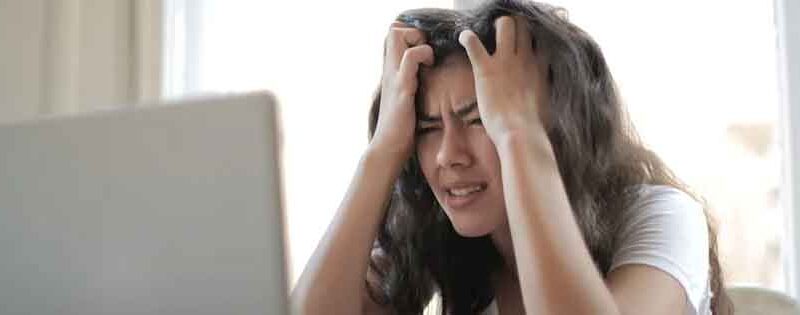If your laptop is plugged in but not charging, here are some steps you can take to try and fix the problem:
- Check your power source: Ensure that your power outlet and the power cord are functioning correctly. Try plugging the power cord into a different outlet or use a different power cord.
- Check the battery: Over time, laptop batteries can become damaged or worn out. If the battery is the issue, you may need to replace it.
- Restart your laptop: Sometimes, restarting your laptop can help to reset any software or hardware issues causing the problem.
- Check the charging port and cable: Make sure that the charging port and cable are clean and not damaged. Dust, debris or bent pin inside the charging port can cause issues. Use a soft cloth to clean the charging port and inspect the charging cable for any visible damage.
- Check your power settings: Ensure that your laptop’s power settings are configured to allow charging while the laptop is in use.
- Update your drivers and BIOS: Visit the laptop manufacturer’s website and download and install the latest drivers and BIOS updates.
If none of these steps work, you may need to contact the manufacturer’s customer support or take your laptop to a professional technician for further troubleshooting.