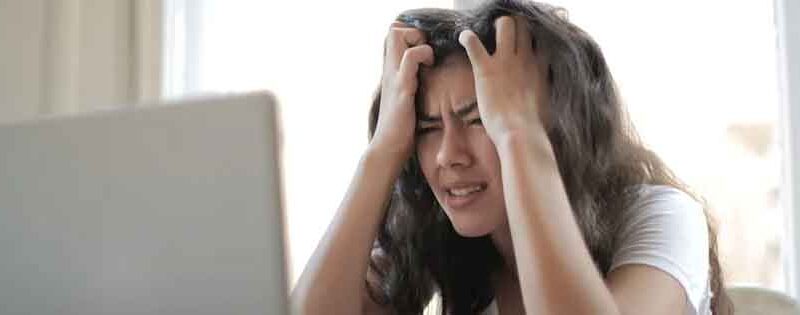Windows Defender is Microsoft’s built-in antivirus and anti-malware solution for Windows 11, and it provides basic protection against a variety of threats. In general, Windows Defender is a competent antivirus software that provides a good level of protection for most users. It includes features such as real-time protection, ransomware protection, and browser protection, which can […]
How do I download a Windows 11 ISO file?
To download a Windows 11 ISO file, you can follow these steps: Go to the official Microsoft website for Windows 11 downloads, which is located at https://www.microsoft.com/en-us/software-download/windows11. Scroll down to the “Create Windows 11 installation media” section and click the “Download now” button. Download the “MediaCreationTool.exe” file and run it on your computer. On the […]
How do I upgrade to Windows 11?
To upgrade to Windows 11, follow these steps: Check if your device is compatible: Make sure your device meets the minimum system requirements for Windows 11. Microsoft provides a PC Health Check app that can check your device’s compatibility, which you can download from their website. Back up your data: It’s always a good idea […]
How do I check my computer for Windows 11 compatibility?
There are a few ways to check if your computer is compatible with Windows 11. Here are a few methods you can try: Use the PC Health Check app: Microsoft has released a tool called “PC Health Check” that can check if your computer meets the minimum system requirements for Windows 11. You can download […]
What is the difference between Windows 11 and Windows 10?
There are several differences between Windows 11 and Windows 10, including: User Interface: Windows 11 has a new, modern design with a centered taskbar, new Start menu, and improved Snap layouts. System Requirements: Windows 11 has higher system requirements than Windows 10, requiring a compatible 64-bit processor, 4GB of RAM, and 64GB of storage. Performance: […]
What are the most common computer issues?
Here are some of the most common computer issues: Slow performance: Computers can slow down over time due to various factors, such as too many programs running at once, insufficient RAM, or a fragmented hard drive. Viruses and malware: Malicious software can infect your computer and cause various issues, such as slow performance, pop-up ads, […]
What are the best methods to extend a laptop’s battery life?
Here are some tips for extending the battery life of a laptop: Reduce screen brightness: Decreasing the brightness of your laptop’s screen can greatly reduce battery consumption. Turn off Wi-Fi and Bluetooth when not in use: These wireless features consume a significant amount of battery power, so turn them off when they’re not needed. Adjust […]
What purpose does the small cylindrical module near the end of my laptop charger cable serve?
The small cylindrical module near the end of a laptop charger cable is commonly referred to as an “inline fuse.” Its purpose is to provide protection for both the charger and the laptop in case of a power surge or electrical malfunction. The inline fuse acts as a safety switch that cuts off power to […]
Do you really need to cover the camera on your laptop?
Whether or not you need to cover the camera on your laptop depends on your personal privacy preferences and concerns. Covering the camera can help protect you against potential cyber threats such as remote hackers who might be able to access the camera and watch you without your knowledge. Additionally, covering the camera can also […]
Which is the best free antivirus for my laptop?
There are many free antivirus options available, each with its own strengths and weaknesses. Here are some of the best free antivirus options for laptops: Avast Free Antivirus: Avast Free Antivirus offers a comprehensive set of features, including real-time protection, email scanning, and a password manager. AVG AntiVirus Free: AVG AntiVirus Free offers robust protection […]