- Open website https://www.exness.com/.
- Click on Open Account.
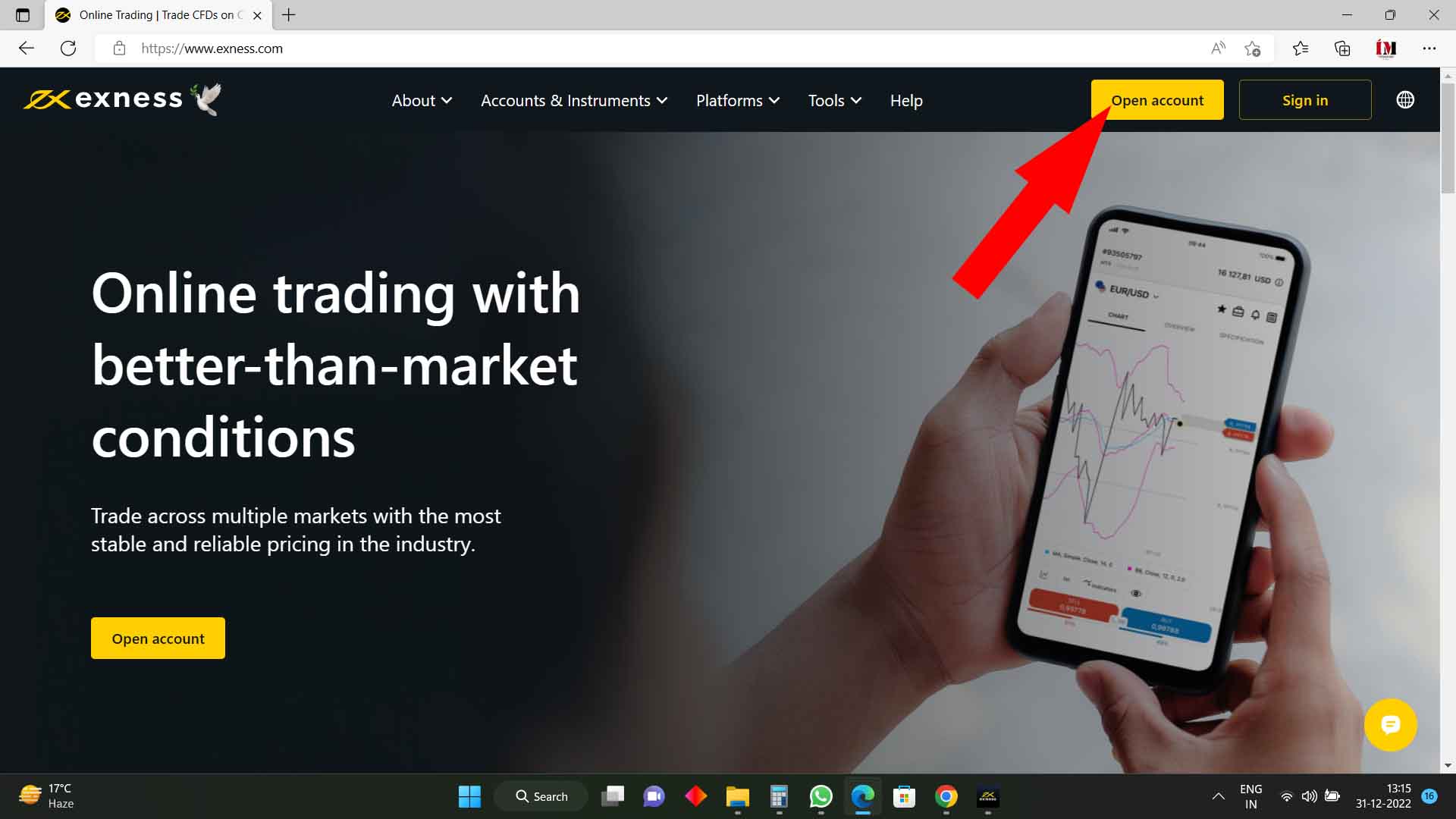
-
Enter Country, Email ID, Account Password and Partner Code (x0w568blsy).
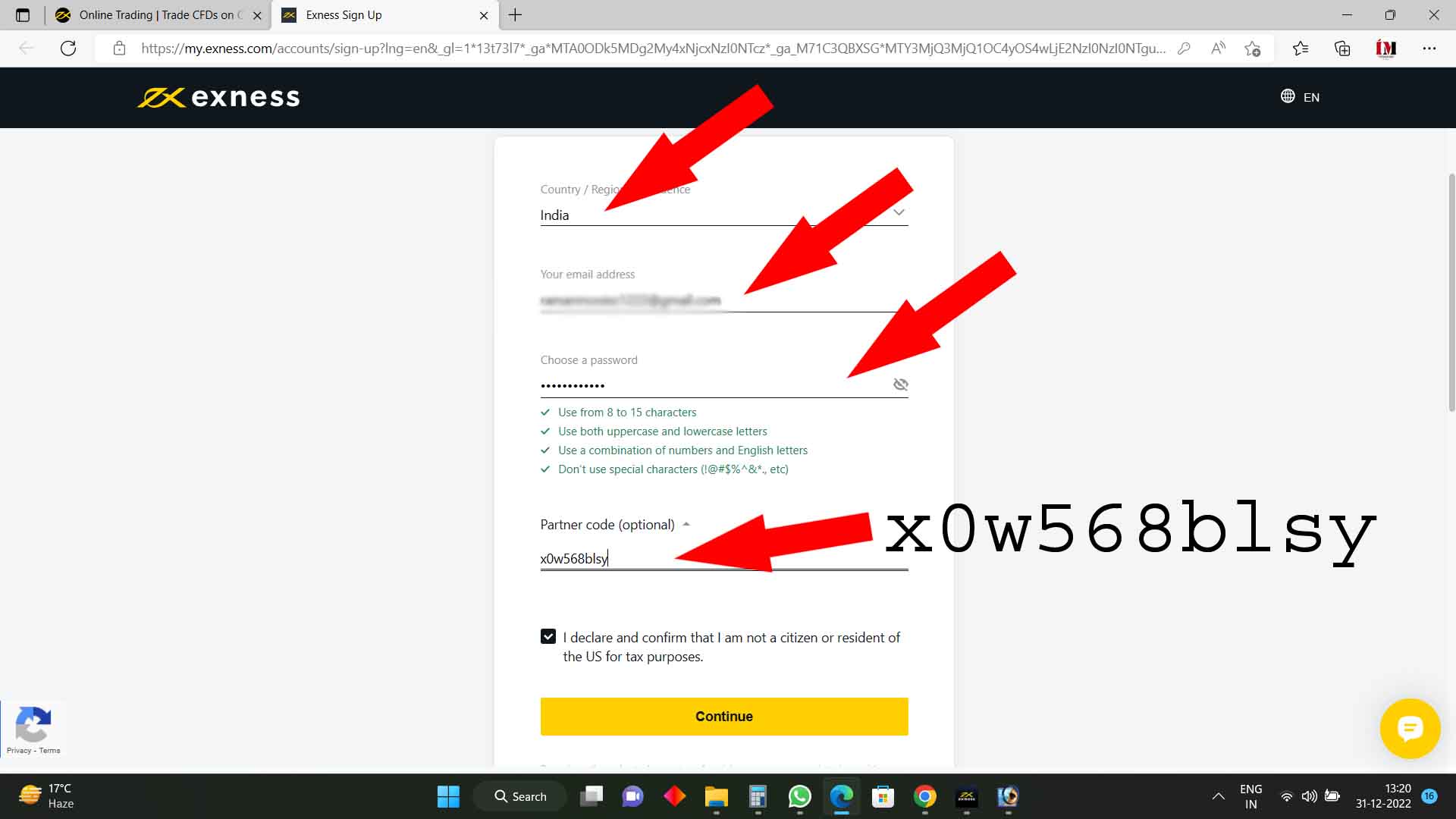
-
Click on Real Account.
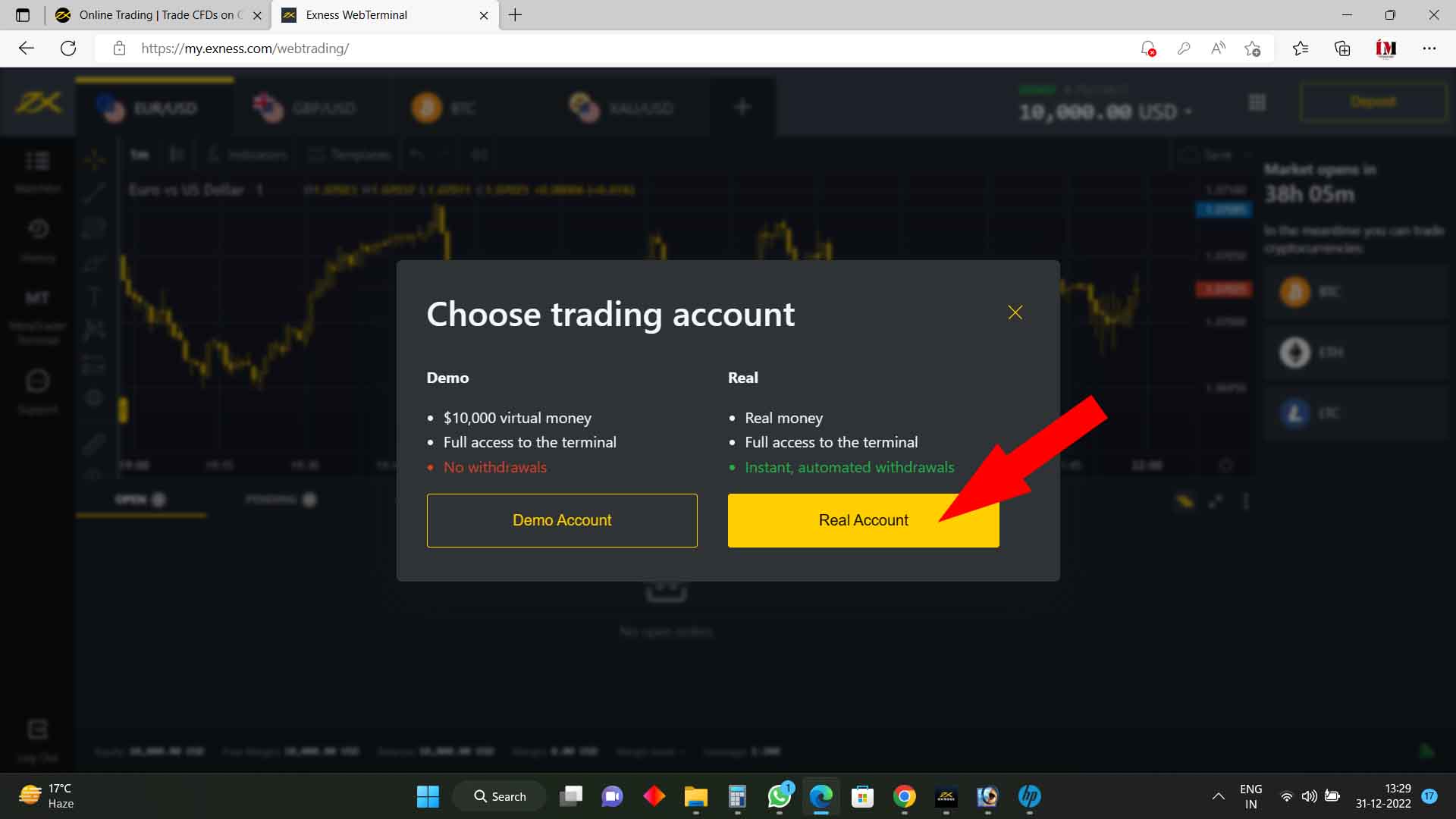
-
Click on Become a Real Trader.
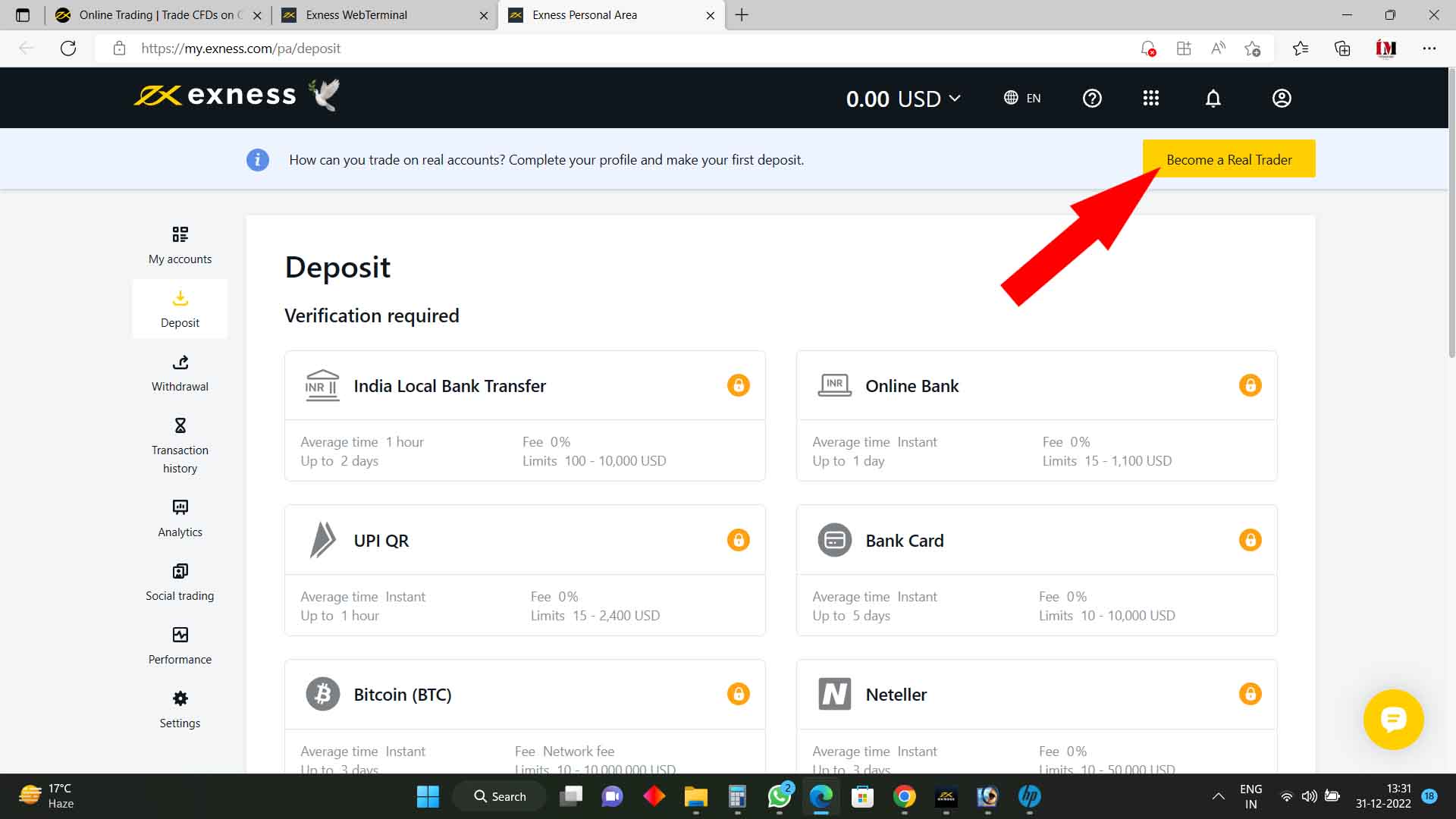
-
Click on Send me a code.
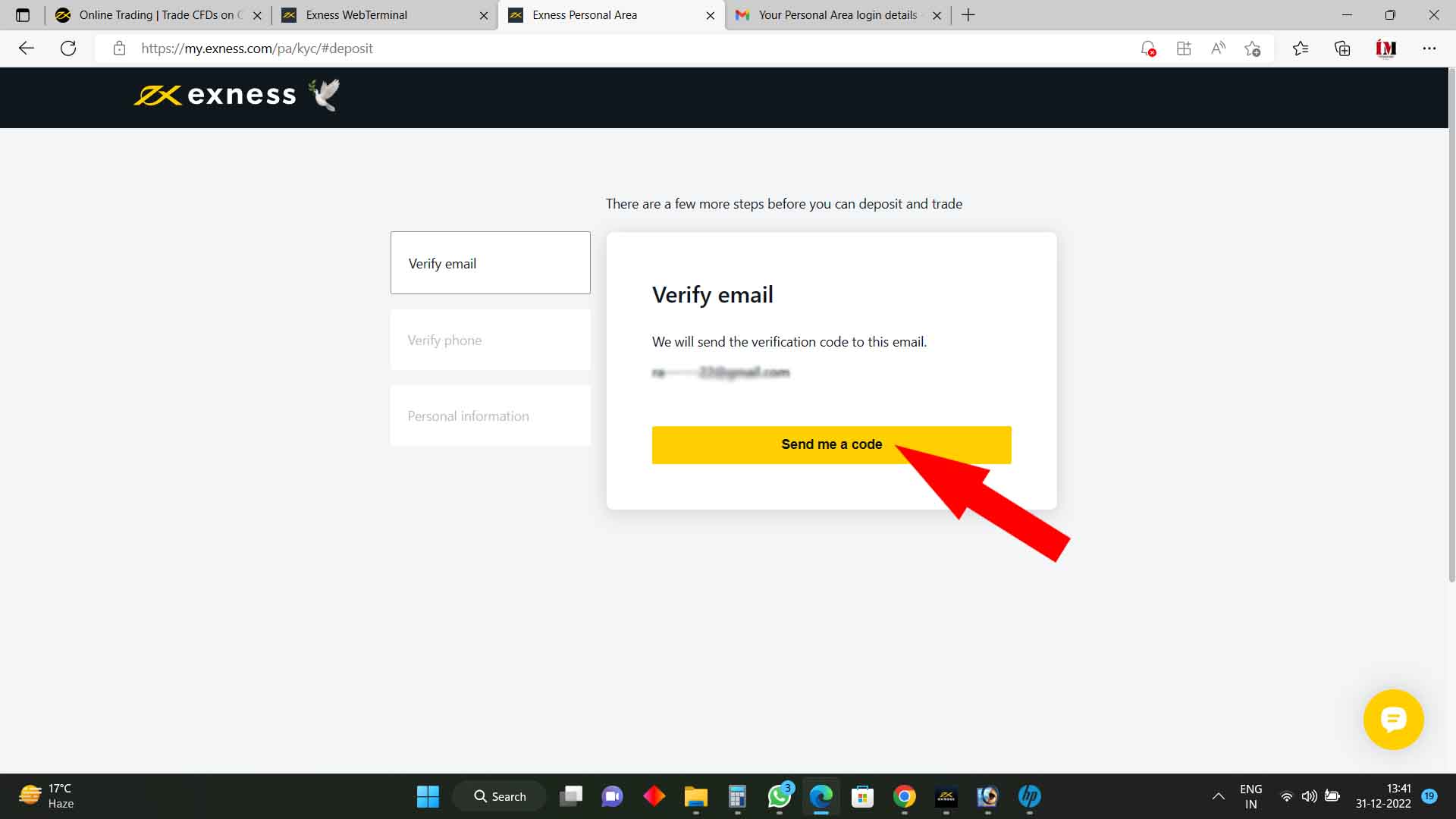
-
Enter Verification Code you received on your EMAIL then click on Continue.
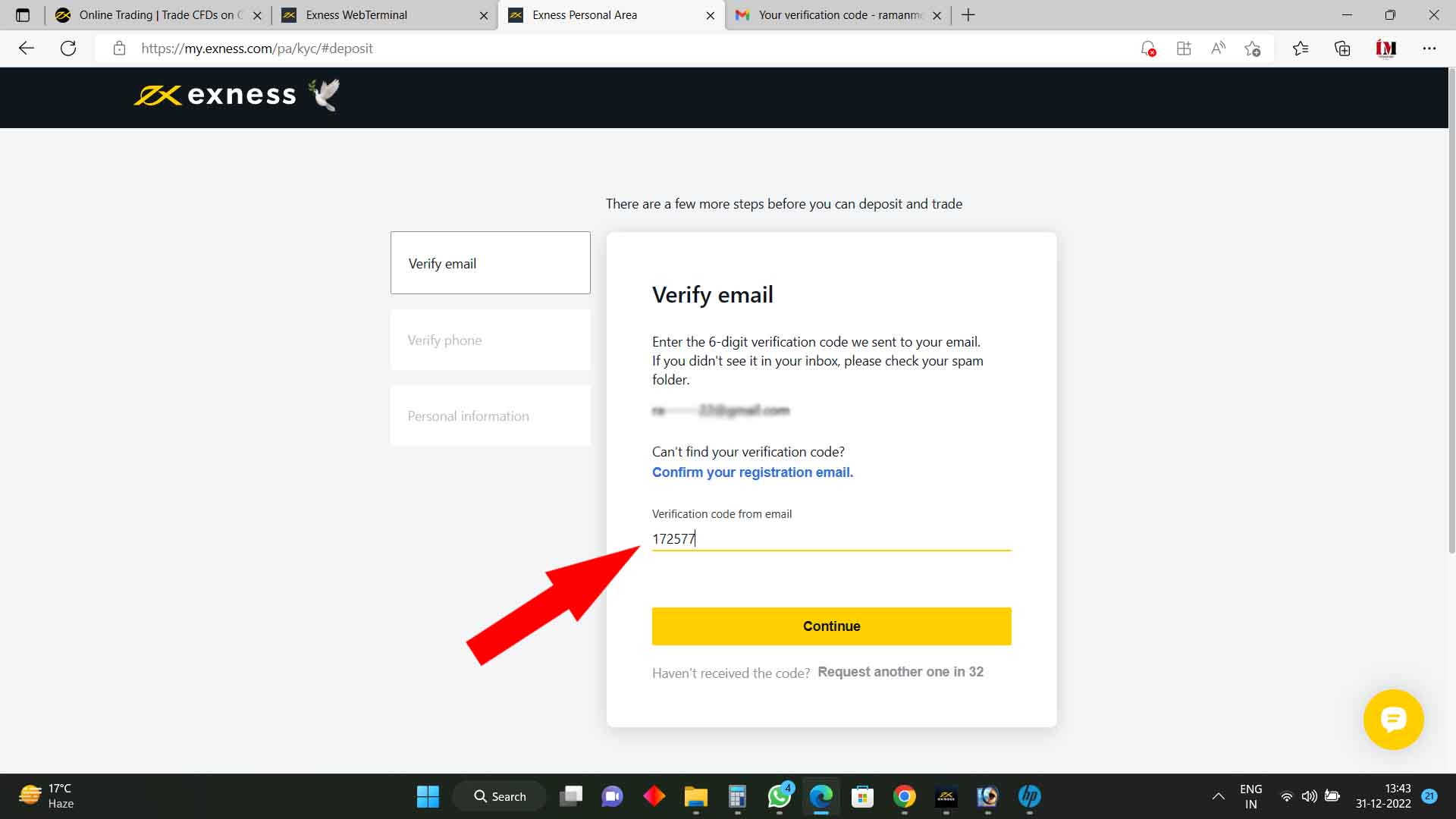
-
To verify your Mobile Number enter your mobile number then click on Send me a code.

-
Enter verification code received on your mobile number then click on Continue.
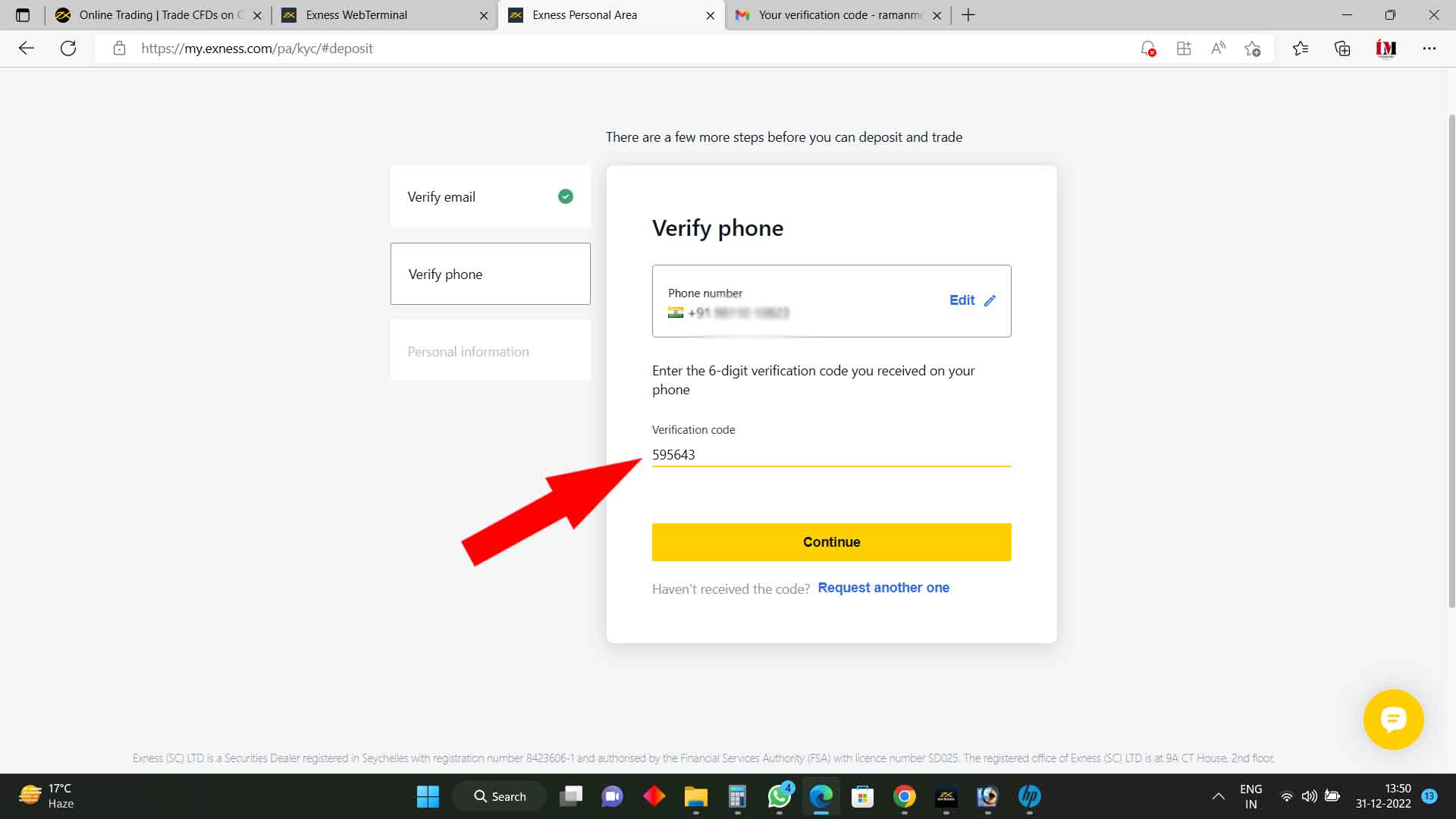
-
Enter your personal information exactly the same as in your bank Saving Account and then click on Continue.
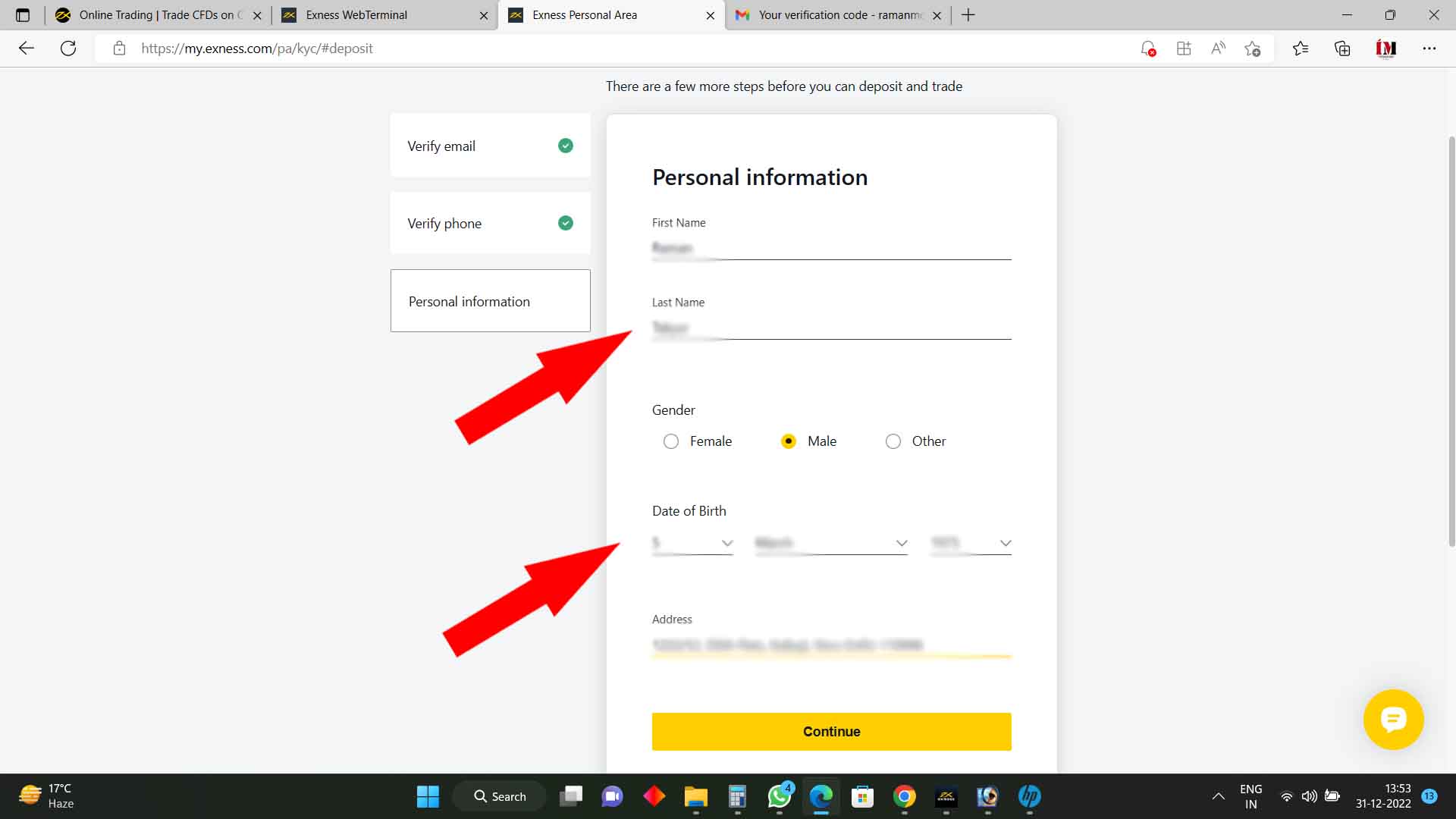
-
Click on Complete Verification.
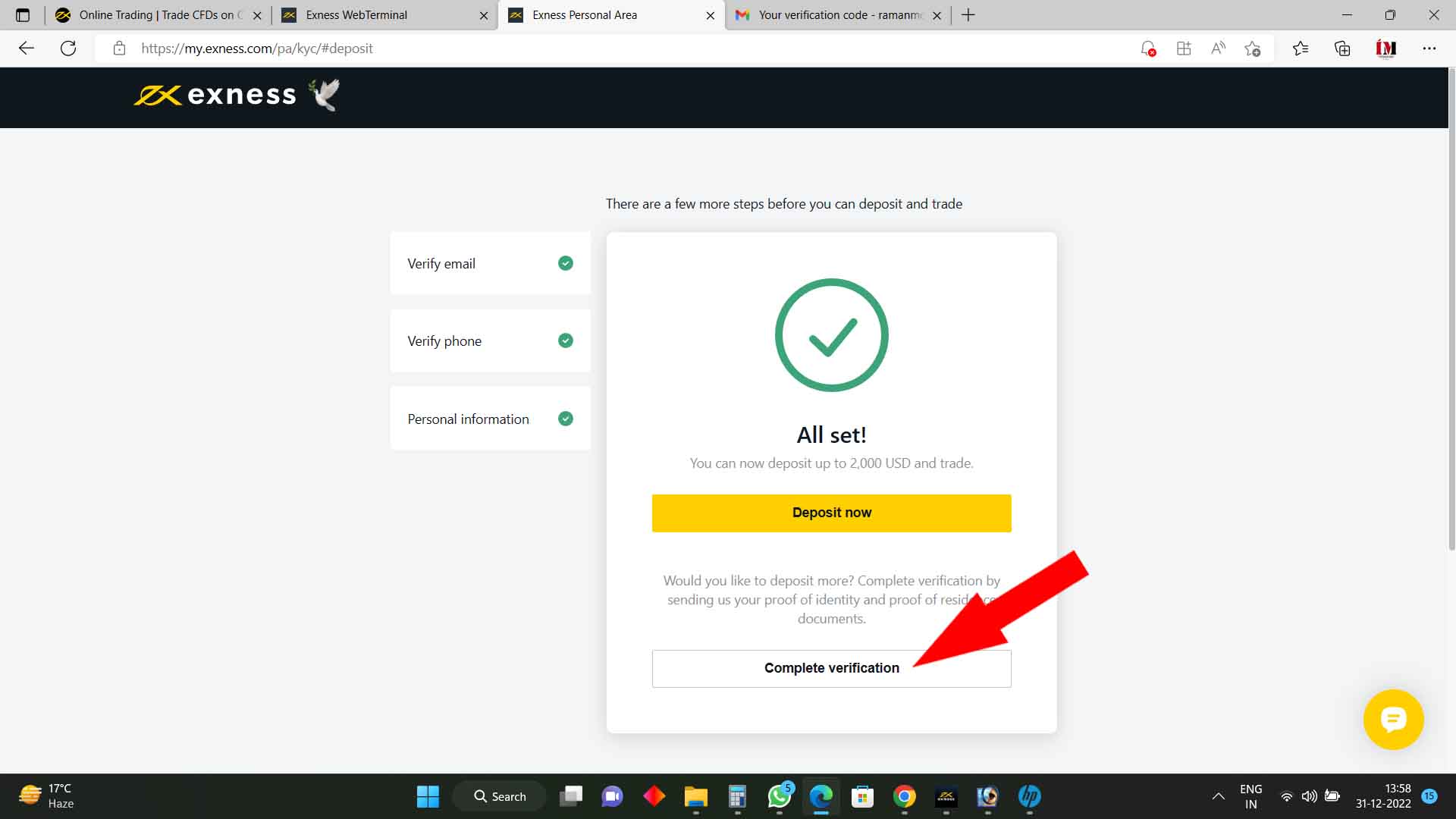
-
Enter Profile Details and then click on continue.
– Profession/Industry: Other
– Enter your profession / Industry: Any (eg. Photography)
– Employment Status: Self Employed
– Do you have any trading experience?: No, I have no trading experience
– Reason for opening the account: Investment
– Annual Income: $0 – $20,000
– Total wealth: More than $200,000
– Source of income & wealth: Employment / Business Proceeds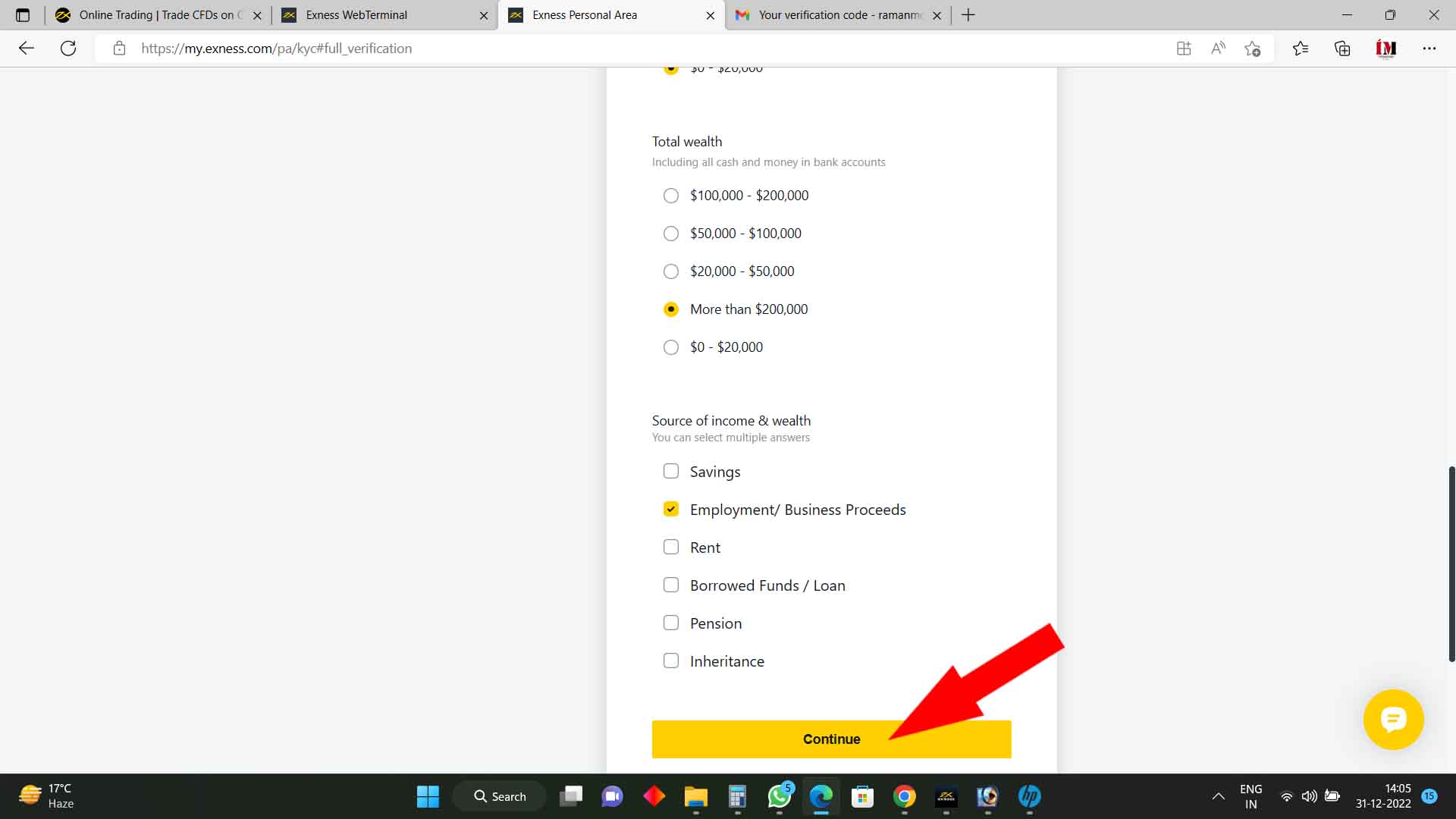
-
Check your name. Your name should be exactly the same as it appears in your documents and bank account then click on Upload documents.
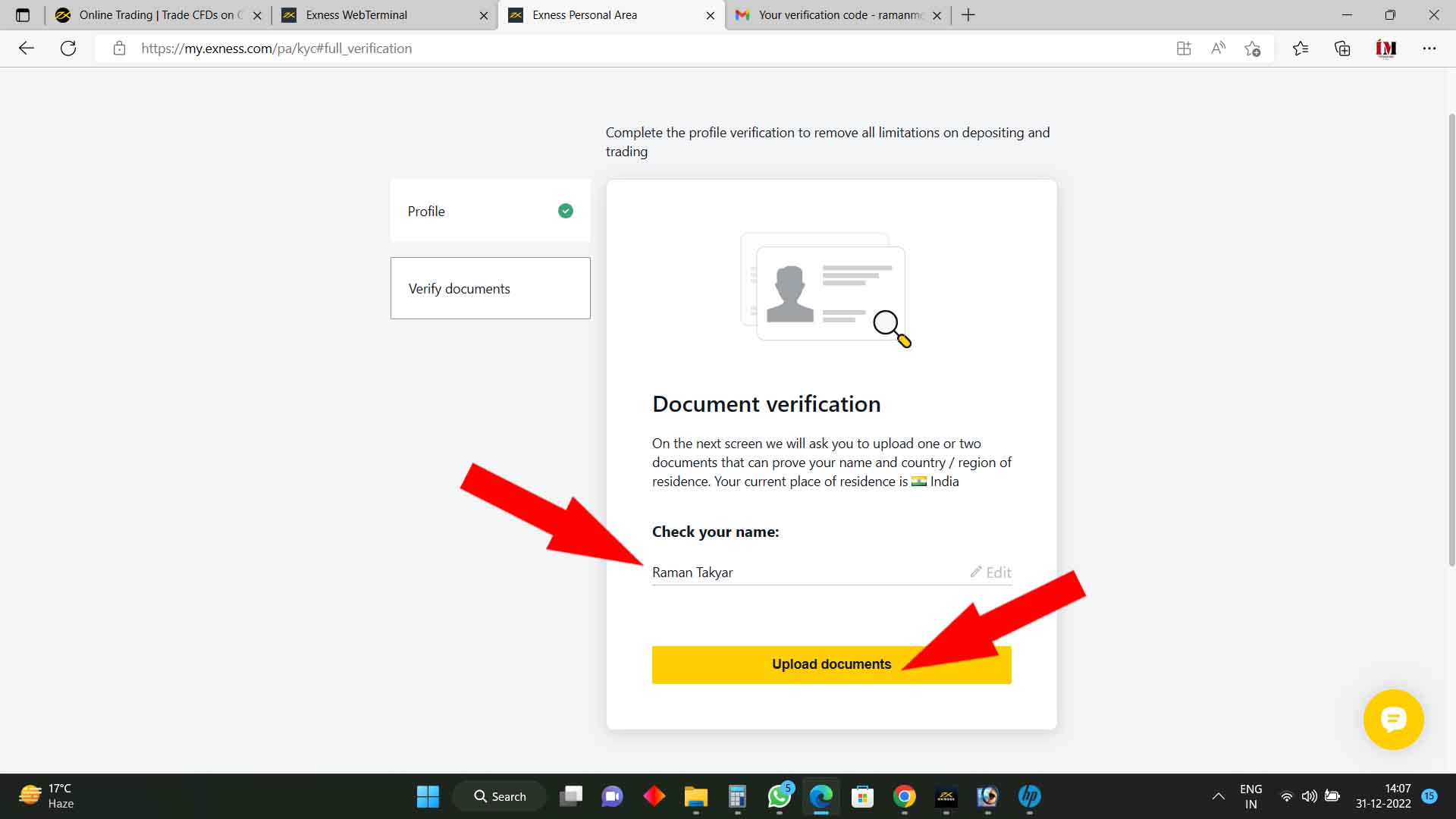
-
Upload required documents and then click on Submit Documents.
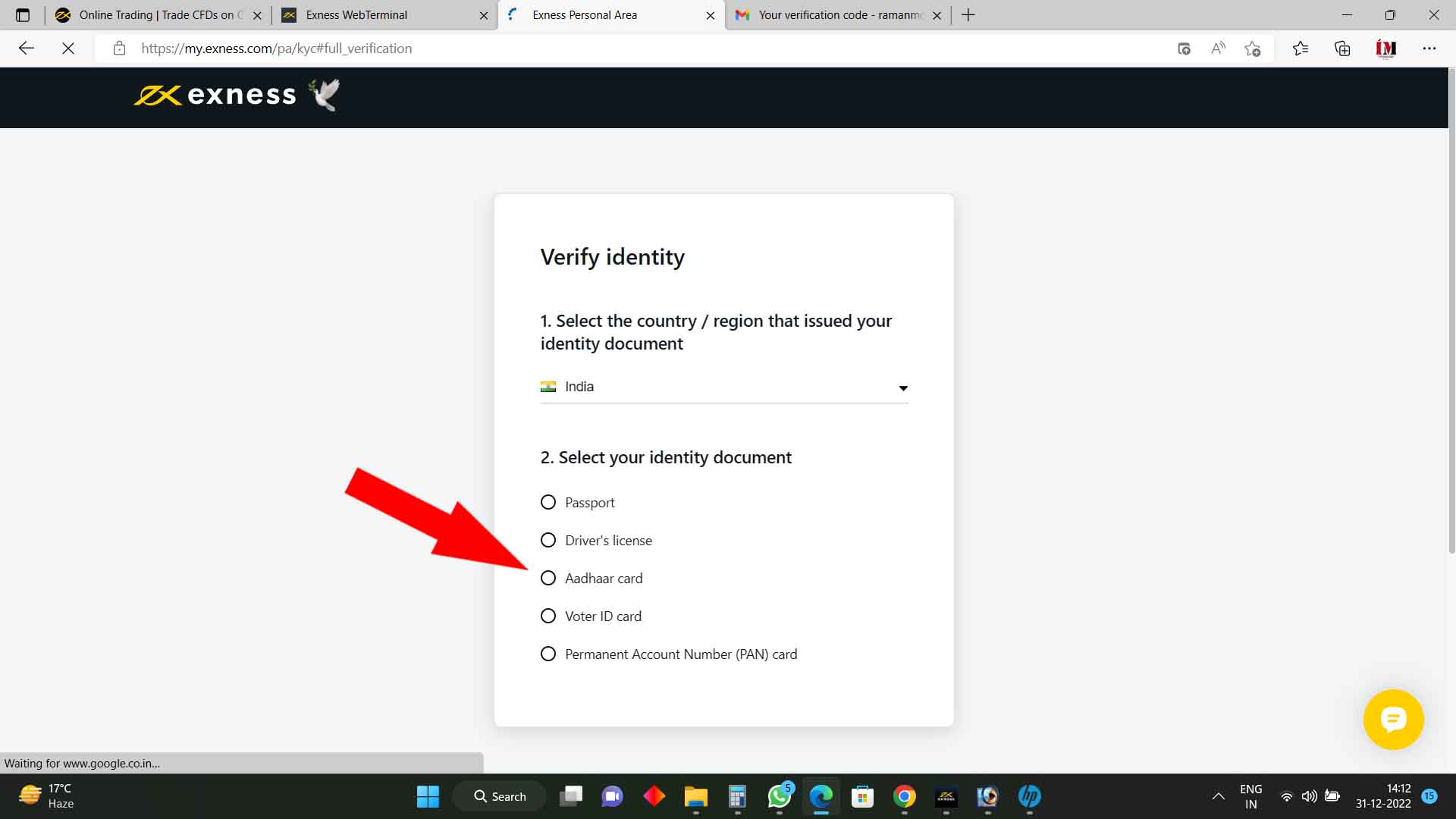
-
Wait for Review… If your account is not verified then it means that there is some problem with your uploaded documents. Correct the problem and upload the documents again.
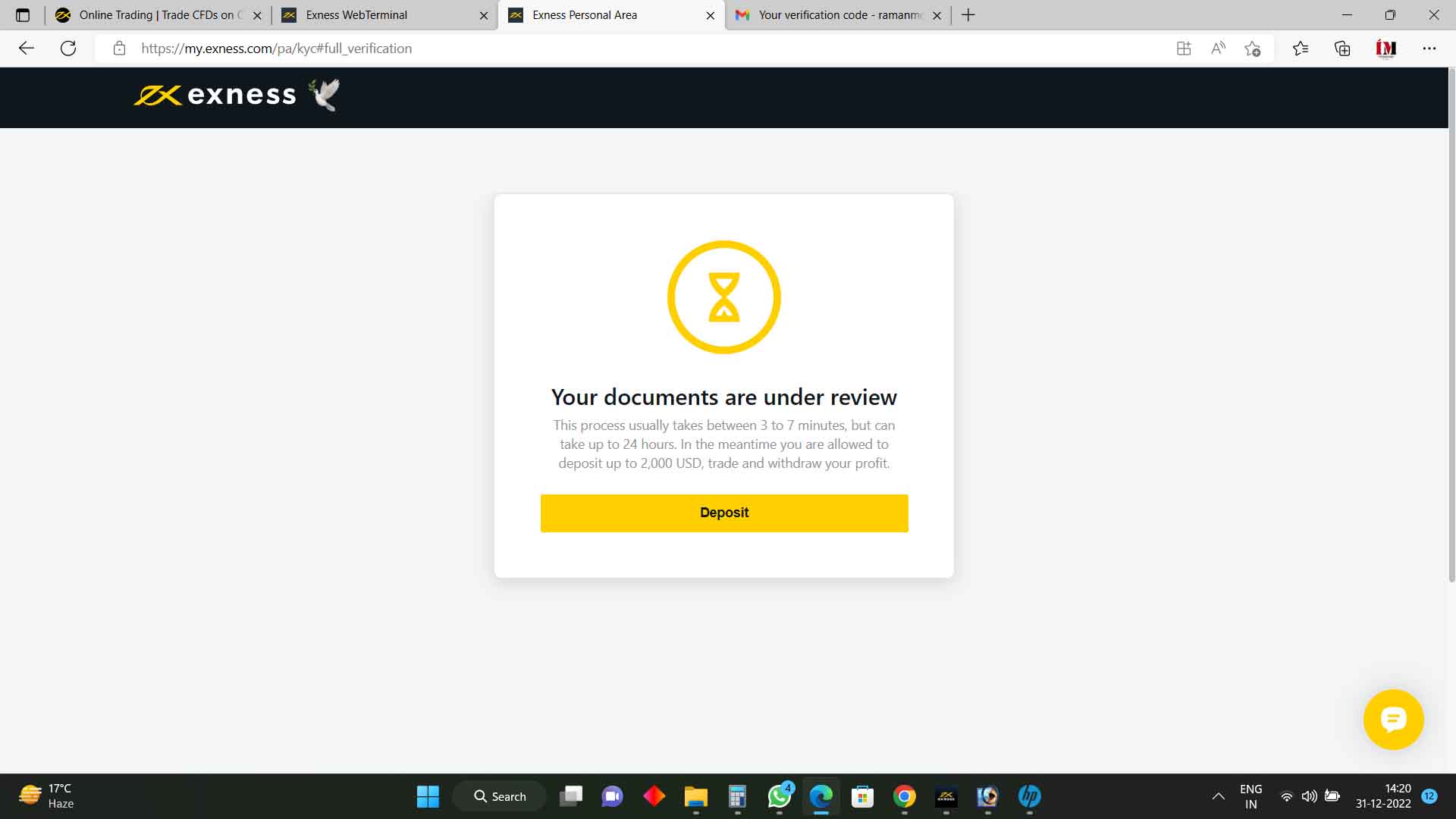
-
Once your documents are verified, you will see a message at the top. This will confirm that your account is verified and you are all set to trade.
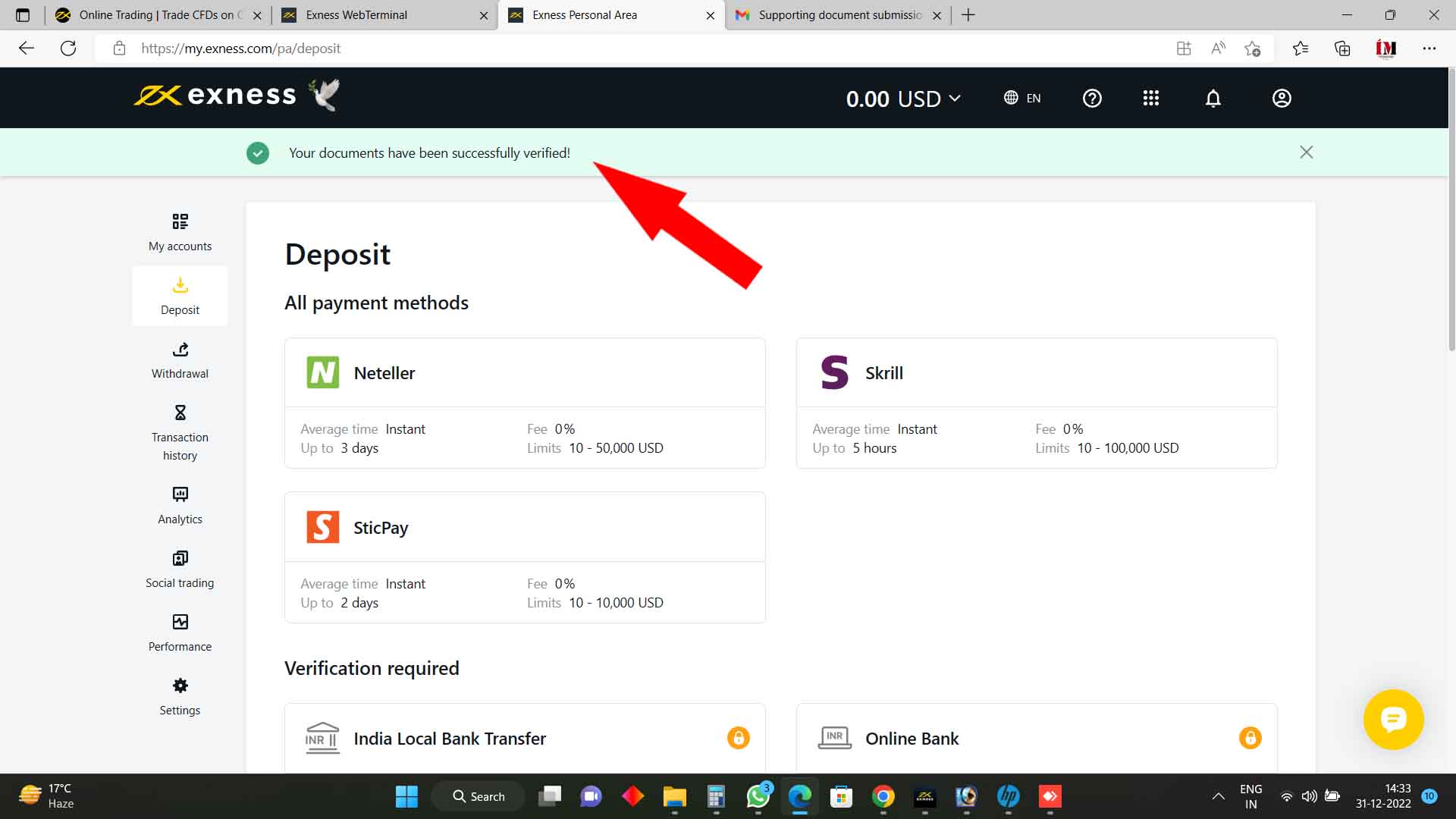
December 31, 2022


